Apple Screwed Up My Podcast
There are two applications that are important to my podcasts, Garage Band and iWeb.
I use Garage Band to actually make the podcast and then I publish it to my website using iWeb.
Well, this week the '08 versions of iLife and iWork came out, and of course I'm such an Apple fanboy that I bought both of them right away.
Garage Band '08 works great but iWeb completely changed the way they structure websites upon publishing them (meaning the file structure and hierarchy).
So now all my podcast files are located in a different directory on my server than they previously were. As a result iTunes (and probably other readers) think they are all new podcasts and should be downloaded AGAIN.
If your iTunes library now looks like this,
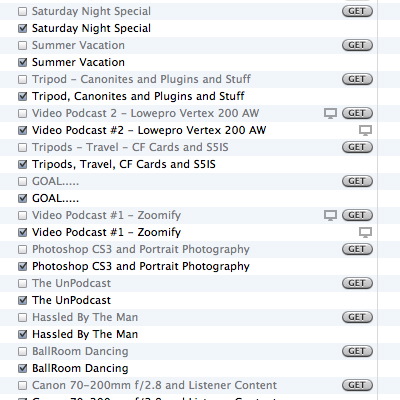
I think the easiest solution is to delete the files you have already downloaded (every other file on the list probably) and let iTunes get the "new" ones.
I'm sure this will be a pain in the backside and it will take some time to get all the "new" podcasts ... but I think it's the easiest solution to avoid having doubles of every episode.
Note: the other option is to delete the podcast entirely from your iTunes library and resubscribe ... but don't forget to resubscribe :)
Subscription links are below:
http://feeds.feedburner.com/digitalphotopodcast
http://feeds.feedburner.com/videodigitalphotopodcast
http://feeds.feedburner.com/10fps
Sorry about this ... Call Apple if you want to complain :)
Internet gems
- Non Gamstop Casinos
- Best Non Gamstop Casinos
- Non Aams Casino
- Nouveau Casino En Ligne
- Non Gamstop Casino
- Casinos Not On Gamstop
- Siti Scommesse Non Aams Sicuri
- Casino Sites Not On Gamstop
- Bitcoin Casino
- Non Gamstop Casino Sites UK
- Non Gamstop Casino Sites UK
- Slots Not On Gamstop
- Casino En Ligne France
- Betting Not On Gamstop
- Gambling Sites Not On Gamstop
- Casino Sites Not On Gamstop
- Siti Casino Online Non Aams
- UK Casinos Not On Gamstop
- Casino Sites Not On Gamstop
- UK Slot Sites
- Best UK Slot Sites
- Sites Not On Gamstop
- Sites Not On Gamstop
- Lista Casino Online Non Aams
- Casino En Ligne Fiable
- Migliori Siti Casino Online
- Crypto Casinos
- Casino Online Migliori
- Sites De Paris Sportifs Belgique
- Casino Online App
- Siti Scommesse Non Aams
- Casino En Ligne
- Site De Paris Sportif Nouveau
- Nouveau Casino En Ligne 2026
- Meilleur Casino En Ligne
- Casino En Ligne France
- Casino Non Aams Affidabile
- Le Meilleur Site De Poker En Ligne
- Casino Fiable En Ligne
