Interesting little app for Mac users
I just recently found this cool app at http://www.xslimmer.com/
The looks at each app (the ones you point it at) and deletes the unnecessary code, language support, etc that you don't need. For example on an Intel Mac it will delete all the Power PC code and on a PPC machine it will delete all the Intel code.
They claim you'll save tons of disk space and your apps might even launch faster since they do not need to look at all the junk code that they will never use anyways.
From their site:
Xslimmer the friendly way to right-size your apps without losing functionality.
Xslimmer determines which code your machine needs and removes the rest. This is achieved by removing the code inside the Universal Binaries that does not fit with your machine's architecture, a code that never gets executed and just wastes your disk space. In addition, Xslimmer eliminates unwanted application localizations. Normally you only use 1 or 2 of the languages in any app. Keep those and let Xslimmer eliminate the rest, recovering your precious disk space.
Here are some example savings seen by our users:
* Audio Hijack Pro 2.6.7, from 12.7Mb to 9.6Mb (3.1Mb, 24%)
* BBEdit 8.5, from 33.6Mb to 23.5Mb (10.1Mb, 30%)
* Google Earth 4, from 101Mb to 52.8Mb (48.2Mb, 47%)
* Photoshop CS3 Beta, from 246Mb to 144Mb (102Mb, 41%)
Xslimmer not only frees space wasted by unused code, it can even increase your Mac's performance. Some of our users have reported applications loading in almost half the time, because OS X does not need to analyze Xslimmed applications in search for the most suitable version of the code.
Here are my results from trying it on my MacBookPro laptop
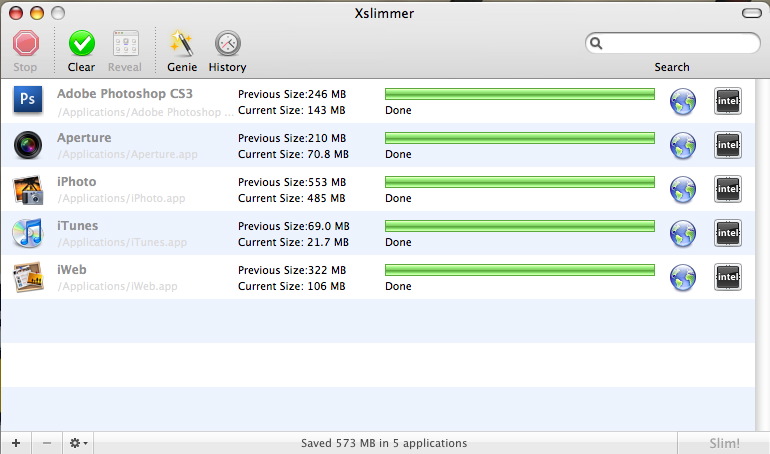
Technorati Tags: Digital Photography, Allen Rockwell,Slimmer
Internet gems
- Non Gamstop Casinos
- Best Non Gamstop Casinos
- Non Aams Casino
- Nouveau Casino En Ligne
- Non Gamstop Casino
- Casinos Not On Gamstop
- Siti Scommesse Non Aams Sicuri
- Casino Sites Not On Gamstop
- Bitcoin Casino
- Non Gamstop Casino Sites UK
- Non Gamstop Casino Sites UK
- Slots Not On Gamstop
- Casino En Ligne France
- Betting Not On Gamstop
- Gambling Sites Not On Gamstop
- Casino Sites Not On Gamstop
- Siti Casino Online Non Aams
- UK Casinos Not On Gamstop
- Casino Sites Not On Gamstop
- UK Slot Sites
- Best UK Slot Sites
- Sites Not On Gamstop
- Sites Not On Gamstop
- Lista Casino Online Non Aams
- Casino En Ligne Fiable
- Migliori Siti Casino Online
- Crypto Casinos
- Casino Online Migliori
- Sites De Paris Sportifs Belgique
- Casino Online App
- Siti Scommesse Non Aams
- Casino En Ligne
- Site De Paris Sportif Nouveau
- Nouveau Casino En Ligne 2026
- Meilleur Casino En Ligne
- Casino En Ligne France
- Casino Non Aams Affidabile
- Le Meilleur Site De Poker En Ligne
- Casino Fiable En Ligne
- Casino Online Non AAMS
